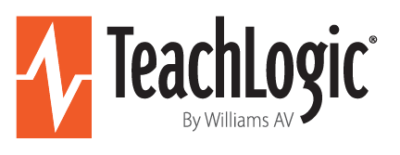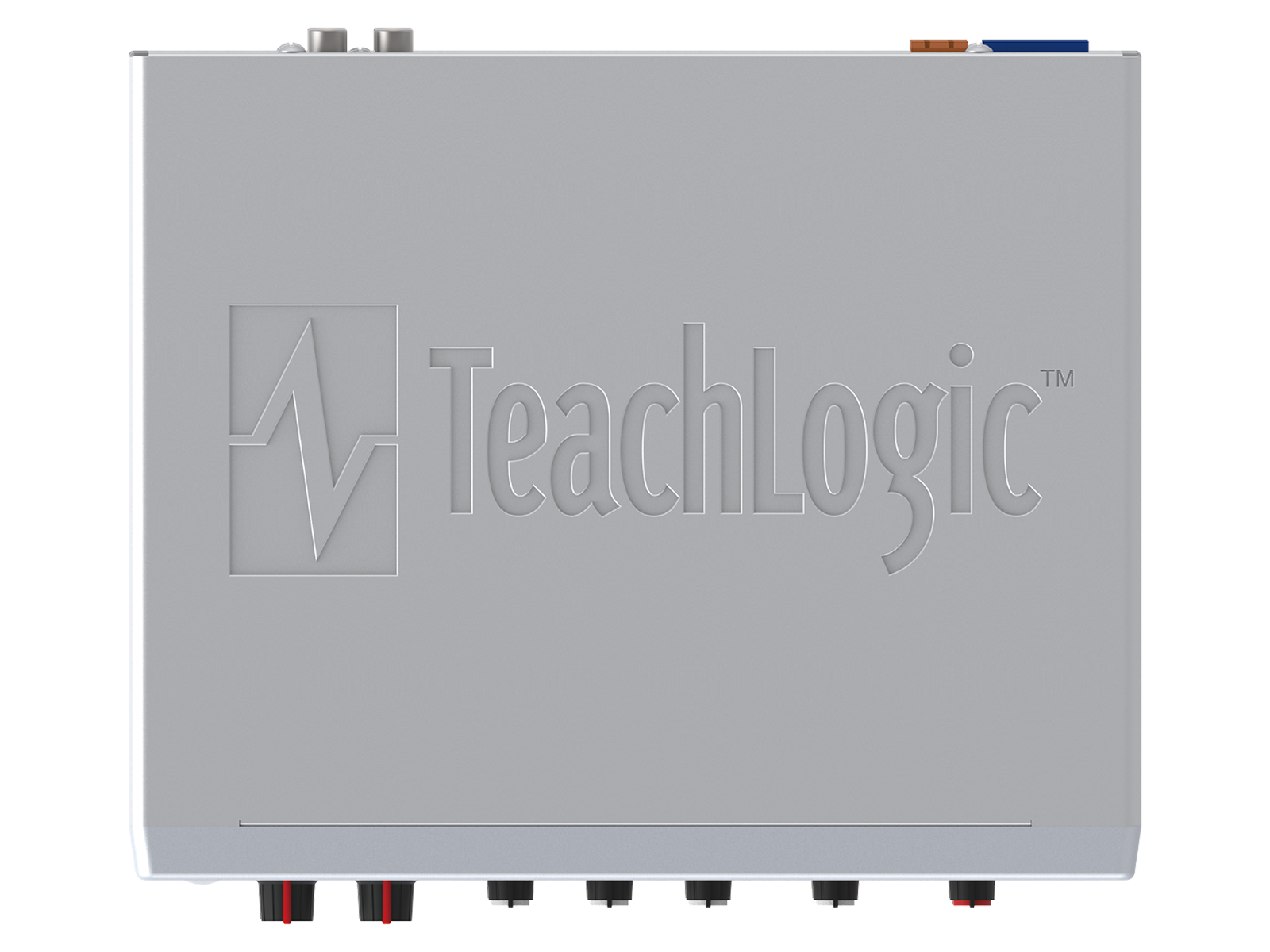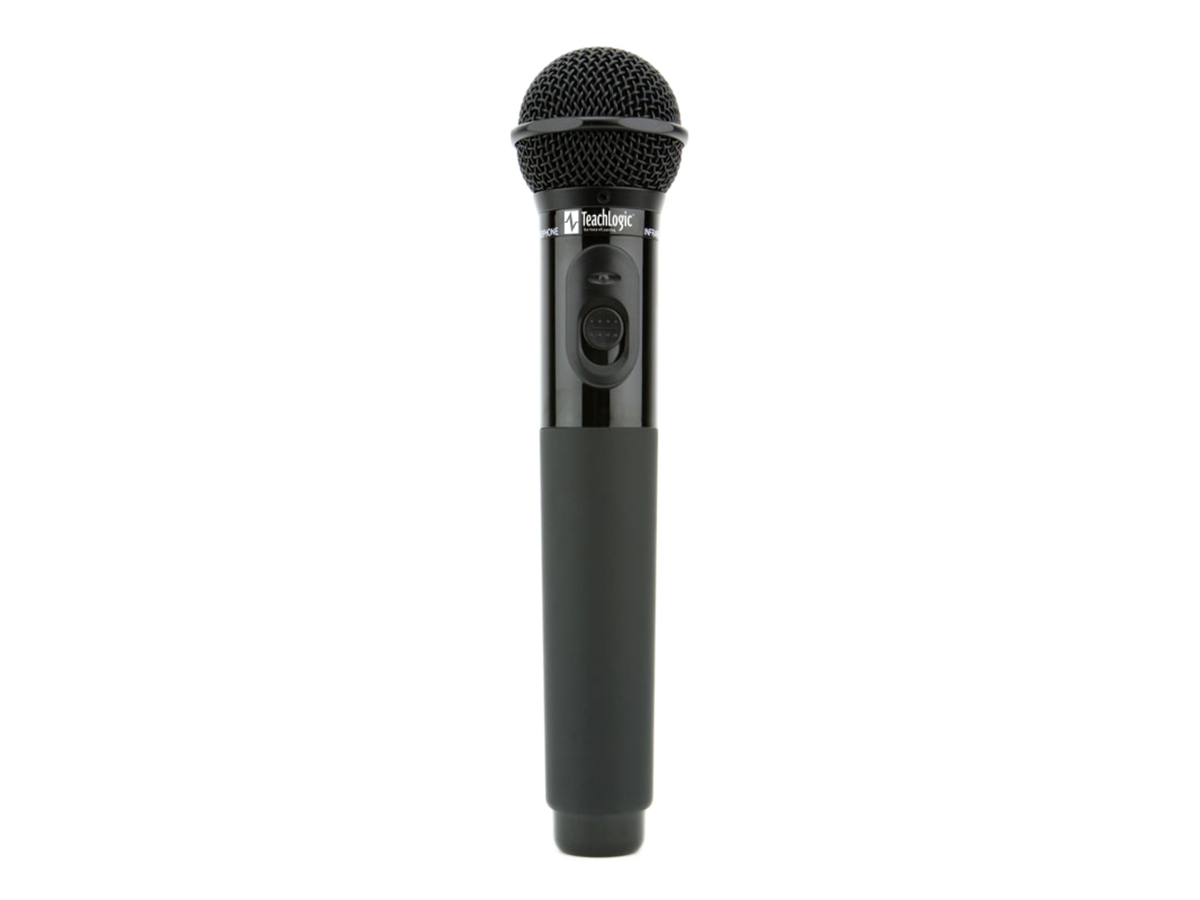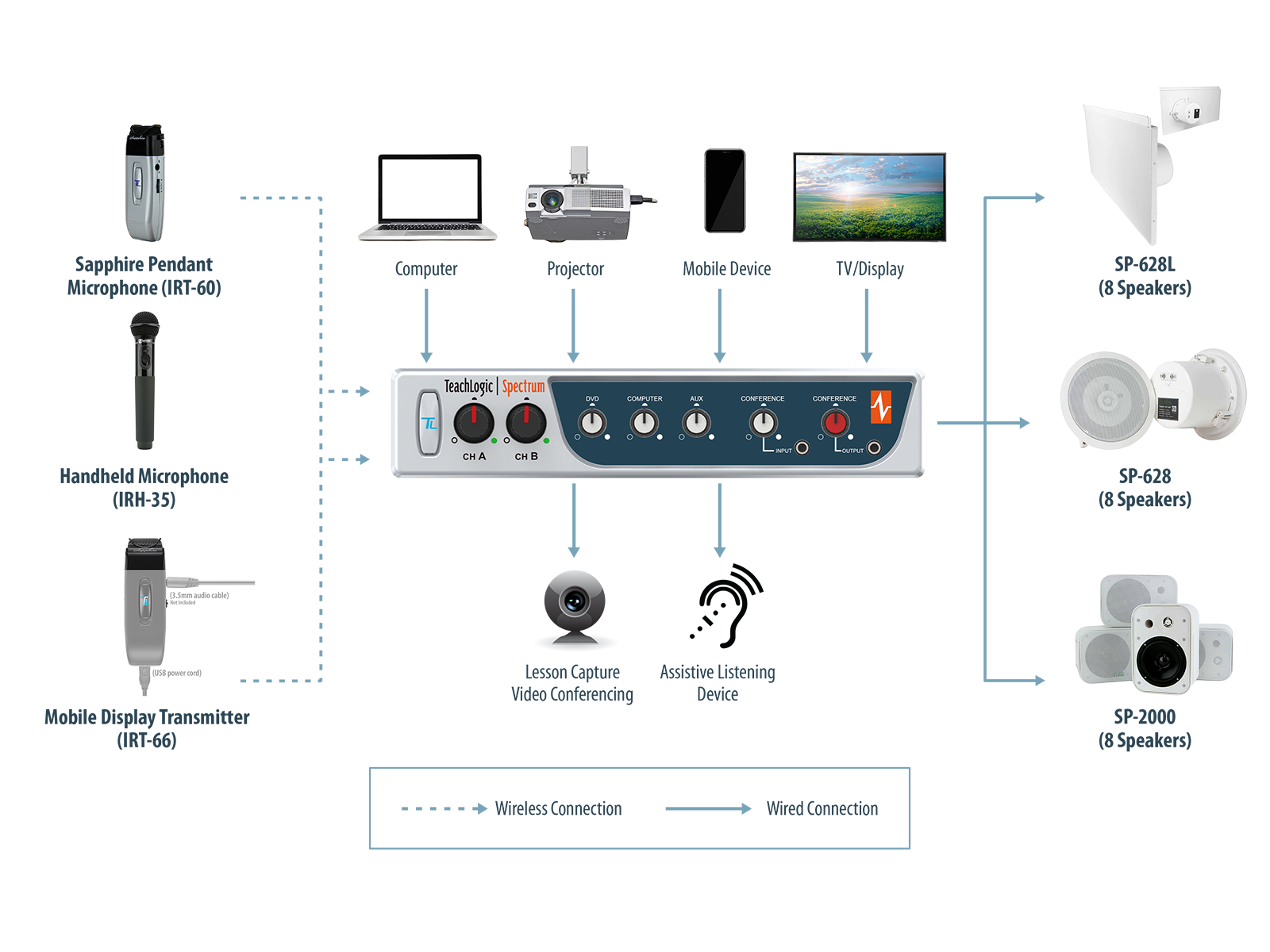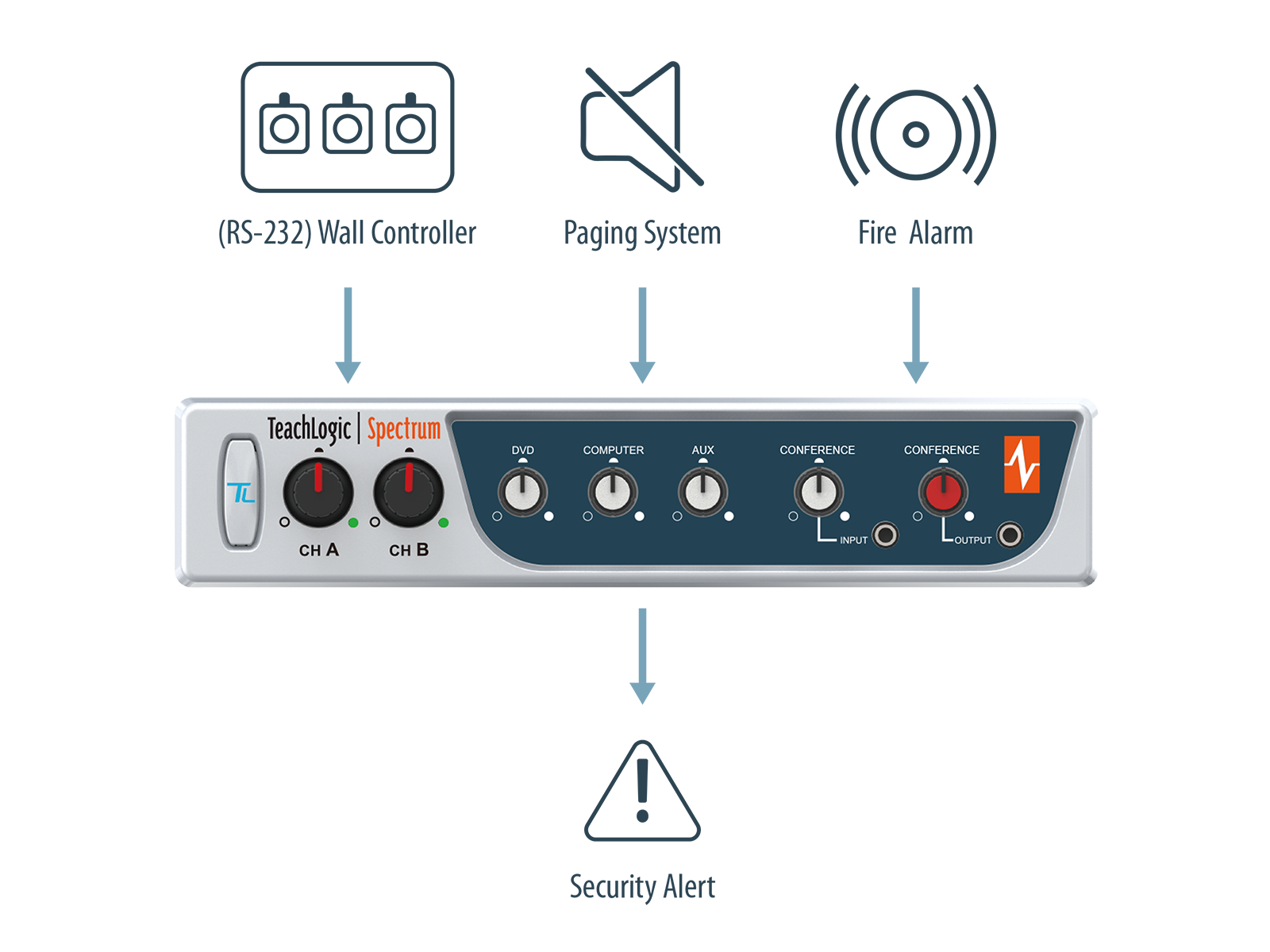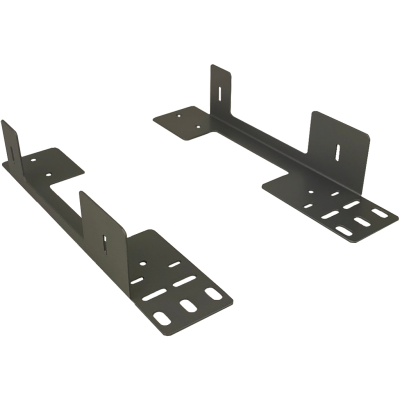Spectrum™ Receiver Amplifier Description
New & Improved for 2021! The Spectrum™ is our most powerful infrared classroom audio system for use in larger gathering areas or in a room where you need more than four speakers.
It is the ultimate audio system for group presentation; whether in a classroom, boardroom, or conference area. Its two channel receiver allows the simultaneous use of two wireless infrared microphones. Our Sapphire pendant is ideal for hands free presentation while our IRH-35 handheld can be passed around the room for individual participation.
When connected to overhead speakers, the Spectrum™ ensures that crystal clear sound is delivered to every seat in the room.
The Spectrum™ has 4 auxiliary line inputs to integrate various media devices to supplement your presentation material for added engagement, plus connections for intercom, fire alarm, and security alert.
An ultrasensitive dome sensor mounted to the ceiling renders 100% reliable signal connectivity of the microphone throughout the room.
With our advanced infrared (IR) engineering, TeachLogic systems are less susceptible to outside interference and all transmission will be contained in the room. IR will not pass through a solid surface, thus eliminating transmission into an adjacent room and providing absolute security. What is said in the room stays in the room.