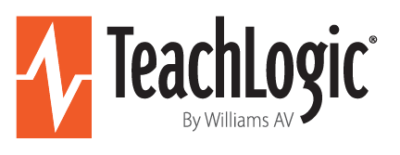Reopening At-A-Glance
Teaching Model: HyFlex (Hybrid-Flexible): all in-class instruction is livestreamed to remote learners

Attendance at reopen: 70% in-class; 30% remote
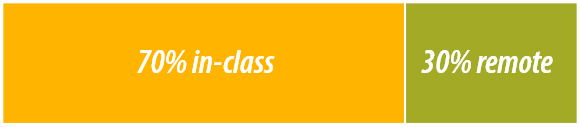
Video Conferencing Application: Zoom

“When we tested teaching from the front of the room wearing masks, we couldn’t consistently hear the teachers. ”
Why TeachLogic?
Designed specifically for teachers
Lightest pendant microphone on the market
Teachers can take the microphone from room to room and it works instantly
Doesn’t sacrifice health and safety requirements
Easy to connect to a computer for use with video conferencing
The Challenge
As the 2020-21 academic year was rapidly approaching, St. Francis School in Vista, California, found itself in the difficult position of committing to a reopening plan without knowing exactly how to do it safely and effectively.
Potentially even more difficult, was figuring out the most effective way to teach students, considering the language barrier that currently exists at the school: while 25% of St. Francis School students are English language learners, more than 50% of the students do not speak English as a primary language.
“We knew how to support in-person learning and in Spring we had learned to support distance learning, but we didn’t know how we’d blend those two together without negatively impacting one or both sets of students. TeachLogic’s system was the missing piece to our hybrid reopening.”
The Solution
Using Zoom videoconferencing combined with a TeachLogic® audio system connected to the teacher’s computer, St. Francis was able to synchronize the in-person classroom experience with distance learning for its students. Remote learners were not only able to see their teacher and the visual displays in the classroom, but they could also hear their teacher clearly as she moved around the room. Additionally, live video of the remote learners was displayed on a dedicated screen and each of the students was easily heard through TeachLogic’s crystal clear classroom speakers. These innovative products have allowed St. Francis teachers to teach with confidence knowing they are reaching all students and keeping them engaged during the learning process.
The Outcome
According to Principal Elizabeth Joseph, the use of microphones and speakers at St. Francis played a major role in ensuring effective learning when students finally returned to school – both in person and from home. “We knew how to support in-person learning. We had even learned how to support distance learning in Spring, but we didn’t know how to blend those two together without negatively impacting one or both sets of students. TeachLogic’s system was the missing piece to our hybrid reopening,” said Joseph.
When used in tandem, TeachLogic microphones and speakers have made the 2020 COVID-19 learning environment accessible for both in-person and virtual leaners; they allow students to remain engaged, actively participate, and excel whether in person or from home.
Teachers are now delivering traditional in-class instruction with minimal modifications to accommodate distance learning.
In-class students benefit from hearing their distance-learning peers’ questions and responses through the classroom speakers.
Teachers aren’t straining their voice to be heard or repeating themselves and are free to move around a classroom without compromising intelligibility on camera.
St. Francis School’s Audio System
- Each teacher’s computer is connected via USB splitter (mic input, speaker output) plus two 3.5 mm audio cables connected to a TeachLogic Forum™ 232 amplifier.
- 4 TeachLogic speakers are mounted overhead to evenly distribute the sound throughout the room (over the acrylic shields on students’ desks).
- Each teacher uses a TeachLogic IRT-60 Sapphire™ pendant microphone to overcome muffling of their face mask/shield, and to ensure that they are heard clearly by students, both in person and online.
- A USB camera is placed in the center of the room so the teacher can rotate the camera between front-facing and classroom-facing views.