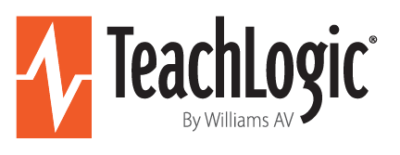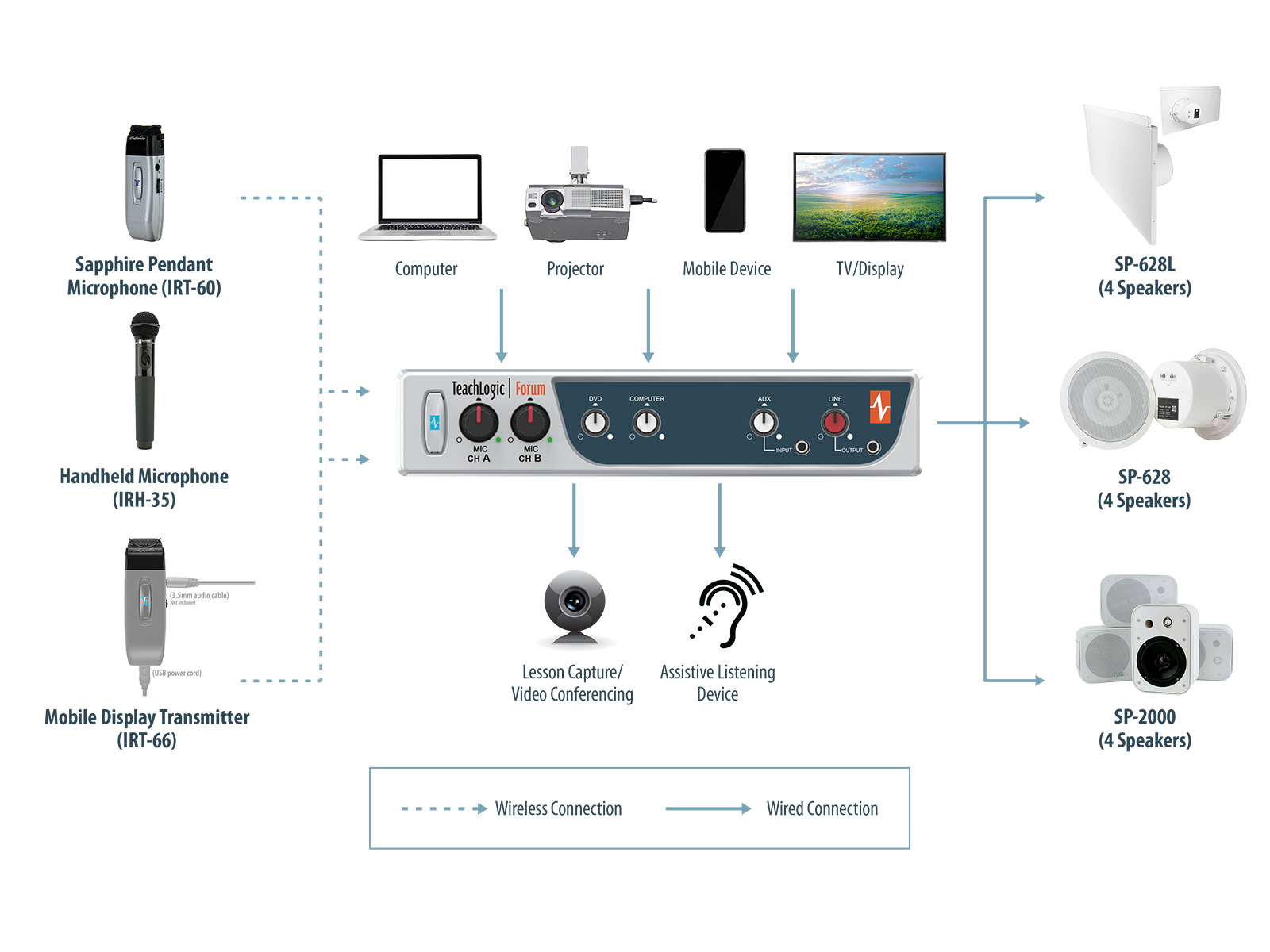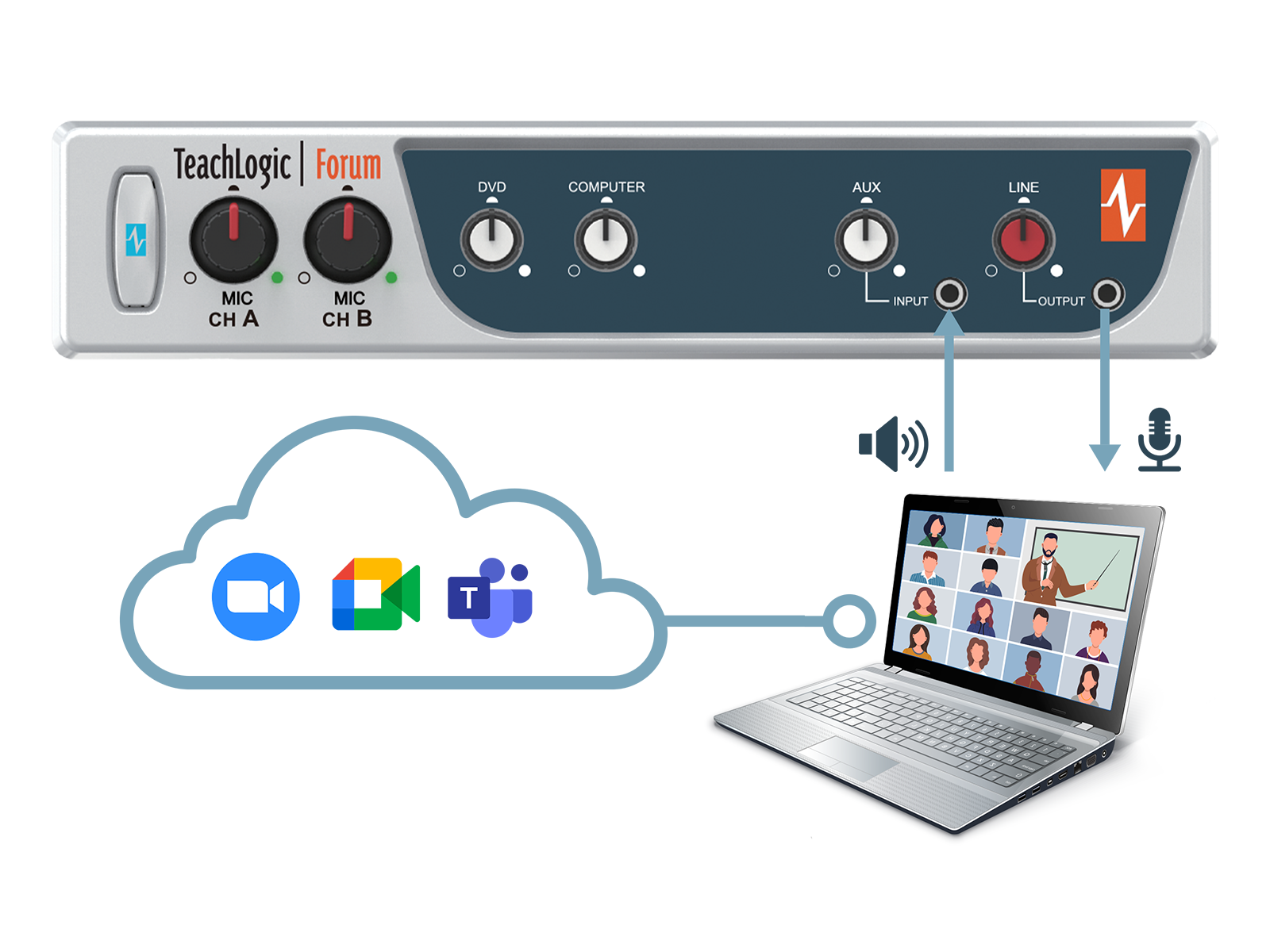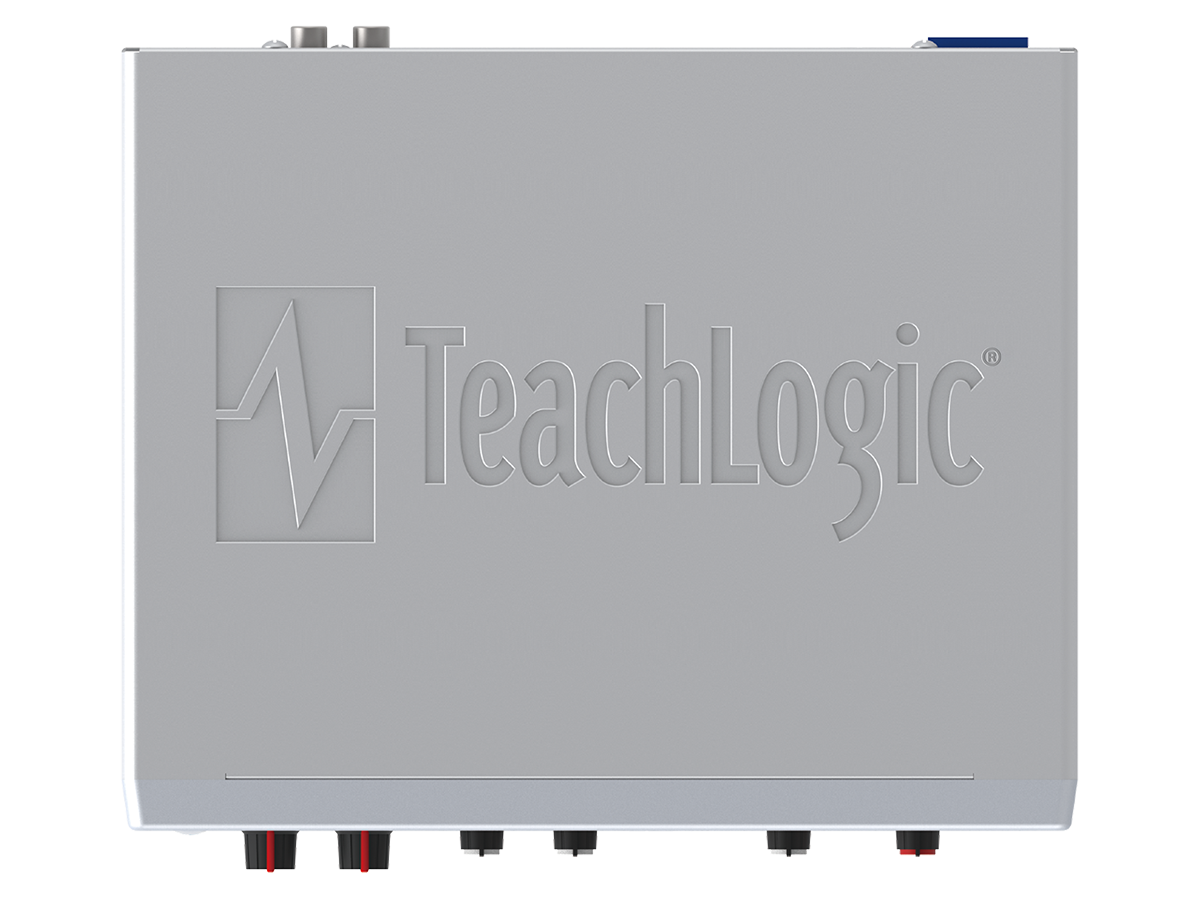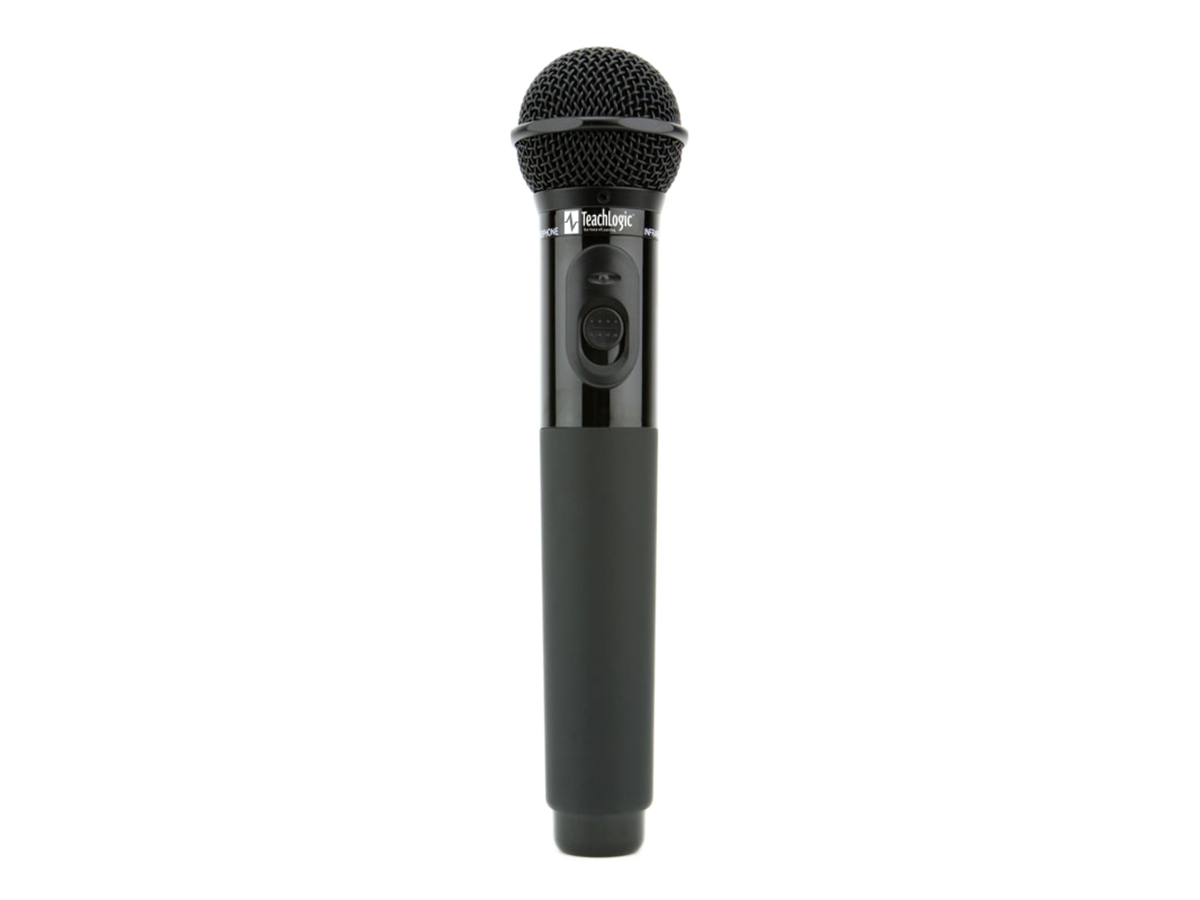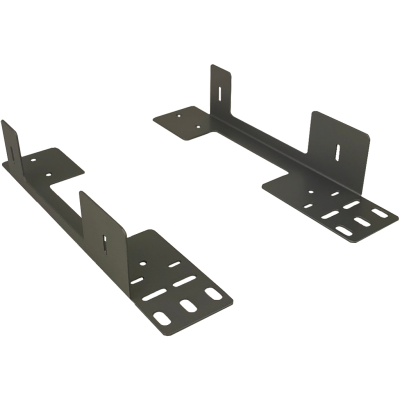Forum™ Receiver Amplifier Description
The TeachLogic Forum™ instructional audio system provides the classroom with a platform to clearly deliver all audio sources so that learning happens regardless of where the students are located. This versatile system supports 2 infrared wireless microphones, 3 classroom audio sources like a computer or TV, and 2 audio outputs for assistive listening system connection, lesson capture recording, and/or video conferencing to support hybrid learning models.
In addition to these must-have features, the internal architecture of the Forum™ includes a Digital Feedback Guard (DFG) to suppress unwanted noise, a Computer Anti-Hum Circuit to eliminate those pesky low level humming sounds computers can make, and a USB charger for correct placement of and access to the microphone charger.
A 4th audio source can be added by using the IRT-66 Mobile Display Transmitter. Now you can easily roll in a portable audiovisual cart to any classroom and instantly connect to the Forum’s speakers. No additional wires needed.