Sapphire™ Infrared Microphone
For use with all TeachLogic infrared sound systems.
The Sapphire is our flagship microphone designed specifically for educators. Hands free, lightweight, and hardly noticeable when worn on a lanyard or clipped directly to your neckline collar. It transmits wirelessly to an infrared TeachLogic audio receiver, which can be part of a complete TeachLogic classroom audio system (microphone + amplifier/receiver + speakers). Regardless, the Sapphire ensures your students hear equally well.
Performance: The Sapphire’s vocal clarity is unsurpassed. It boasts high level output, reliable connectivity and exceptional definition. With a built-in breath filter, the Sapphire can also function as a pass-around hand mic.
Function: Hold for 1 second to power ON. The “TL” light will glow blue. With a tap on the power button, the mic mutes (blinking blue light) for private conversation—tap again to restore to normal operation. The auxiliary input allows wireless playback of an audio device like a music player. A three-position slide switch provides selection of HIGH, MID or LOW (Normal, -3dB or -6dB) microphone volume level.
Safety: The IRT-60N features Security Alert, holding down the priority button for five seconds activates a security alert through the existing intercom system.
This is a suitable replacement for IRT-55 and IRT-89 infrared microphones.
Sapphire™ Infrared Microphone Details
Features
- Elegant design
- Only 1.4 oz. including battery
- Long life lithium-ion battery
- Rechargeable via micro USB or optional BRC-60 charging dock
- Battery level indicator
- Back light under power switch
- Momentary mute button
- Back light blinks in mute mode
- Push “On/Off” power
- Channel A or B selectable
- 3 level mic volume switch: Normal, - 3 dB, -6 dB (high, mid, low)
- Auxiliary input (3.5 mm) for audio device or head-worn mic
- Low profile clip for mounting to lapel or pocket
- Adjustable lanyard included
- Security Alert activation (press/hold “Priority” button 4 seconds)
- Teacher “Priority” control over aux/line inputs (lowers audio volume)
- Aux mic input controls
- Priority Switch features only function with Matrix™, Forum™, Maxim™ and Spectrum™ amplifier/receiver
- 5 YEAR MICROPHONE WARRANTY
- 2 YEAR BATTERY WARRANTY
Specifications
| Transmission Carrier | Infrared |
|---|---|
| Transmission Frequencies | 2.08 MHz & 2.54 MHz |
| Channel Selections | Field switchable |
| Transmitting Diodes | 6 |
| Wavelength | 850 nm |
| Modulation | FM wide-band |
| Pilotone Frequency | 32.768 kHz |
| Peak Deviation | ± 25 kHz |
| Operating Range | 60 ft line of sight |
| Latency (mic to speakers) | 0.87 ms |
| Battery Used | Lithium-ion (3.7 V / 620 mAh) |
| Battery Life | 8 Hrs/charge |
| External Power Charger | 5 V DC micro USB connector |
| Transmission Angle | 180º conical |
| User Controls | > |
| > On/Off | Press & Hold |
| > Mute | Momentary press (blinks when muted) |
| > Addt'l Mic Gain Control | Normal, -3 dB, -6 dB |
| > Audio Source Vol/Gain | Increase, Decrease |
| > Channel Select | (A or B) in battery compartment |
| External Mic/ Aux Input | 3.5 mm Line Level; automatically detects line in vs. mic |
| Charger | Microphone Only, Plugin Charger |
| Dimensions | 3.5" H x 1.25" W x 0.75" D |
| Dimensions | 1.25 × .75 × 3.5 in |
| Weight | 1.6 oz |
Sapphire™ Infrared Microphone Components
Compatible Components
Sapphire™ Infrared Microphone Downloads
- How to Use w/ Video-Conferencing
cloud_download
Download - Proper Charging of the Sapphire Microphone
cloud_download
Download - Quick Tip - Microphone Cleaning
cloud_download
Download - Sapphire™ User Guide
cloud_download
Download - TeachLogic-IRT-60-Sapphire-Spec-Sheet
cloud_download
Download - White Paper: The Importance of Teacher Microphones
cloud_download
Download
Sapphire™ Infrared Microphone Frequently Asked Questions
add_circleWhat do the "TL" light colors mean on my Sapphire microphone?
[printfriendly]
“TL” button indicator lights:
No Light: Power is OFF
Solid Blue: Power is ON; 50-100% of battery life
Solid Purple: 25-50% of battery life
Solid Red when using: 0-25% battery life
Blinking Blue: Mic is muted
Solid Red when charging: Charging in progress
Solid Green when charging: Battery is fully charged
Blinking Red: Battery needs to be replaced
Yellow: Mic has entered “test mode”; need to remove battery and reconnect it
add_circleHow often should I charge my microphone?
[printfriendly]
A microphone that is being used regularly needs to be charged every night. When the microphone will not be used for an extended period of time--such as winter or summer break--then fully charge the battery and disconnect the charger from its power source. Recharge the battery upon your return.
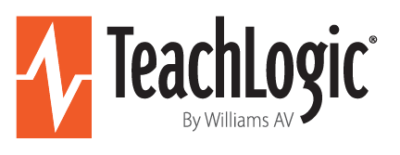





 Lapel Microphone
Lapel Microphone

