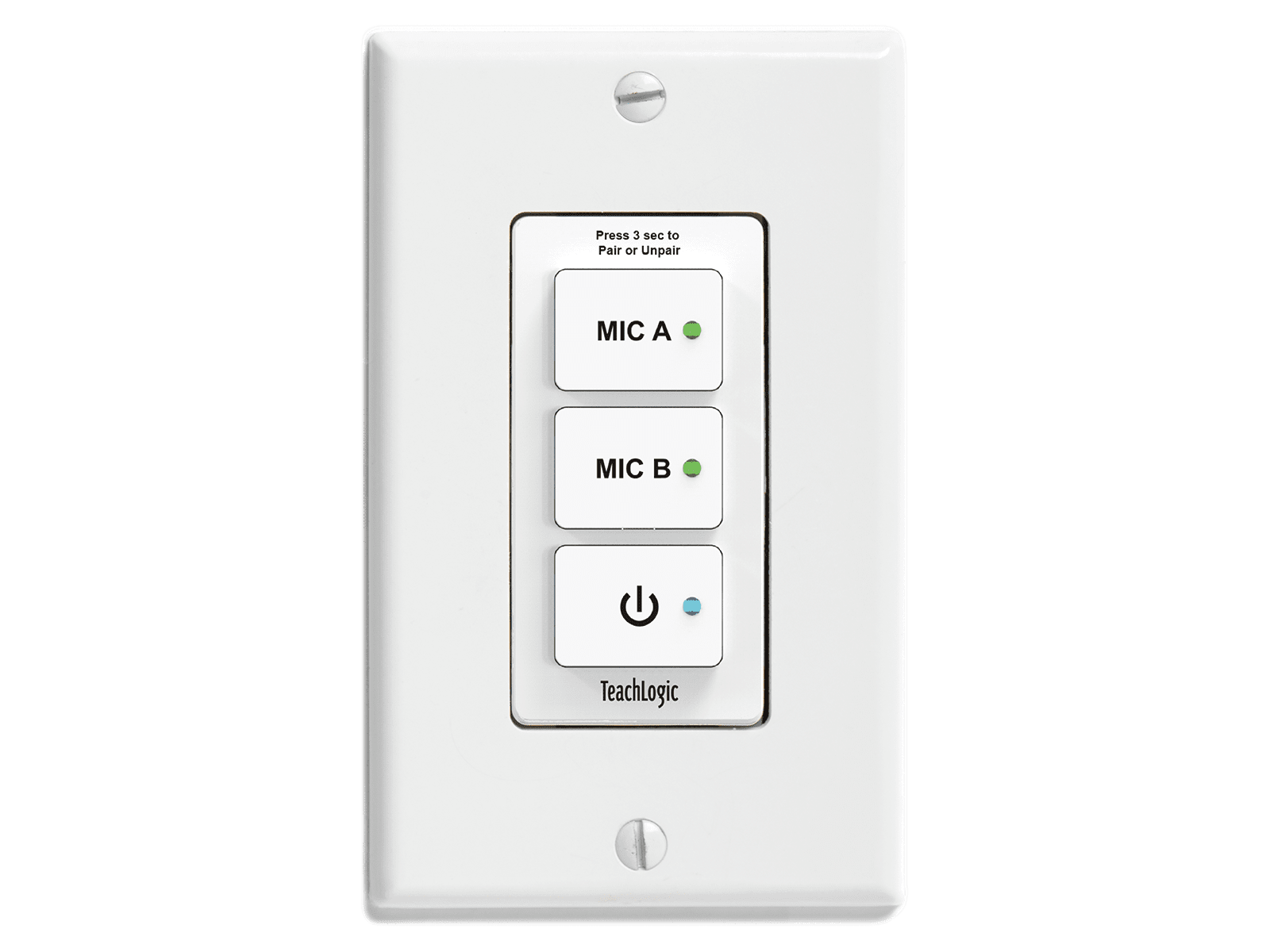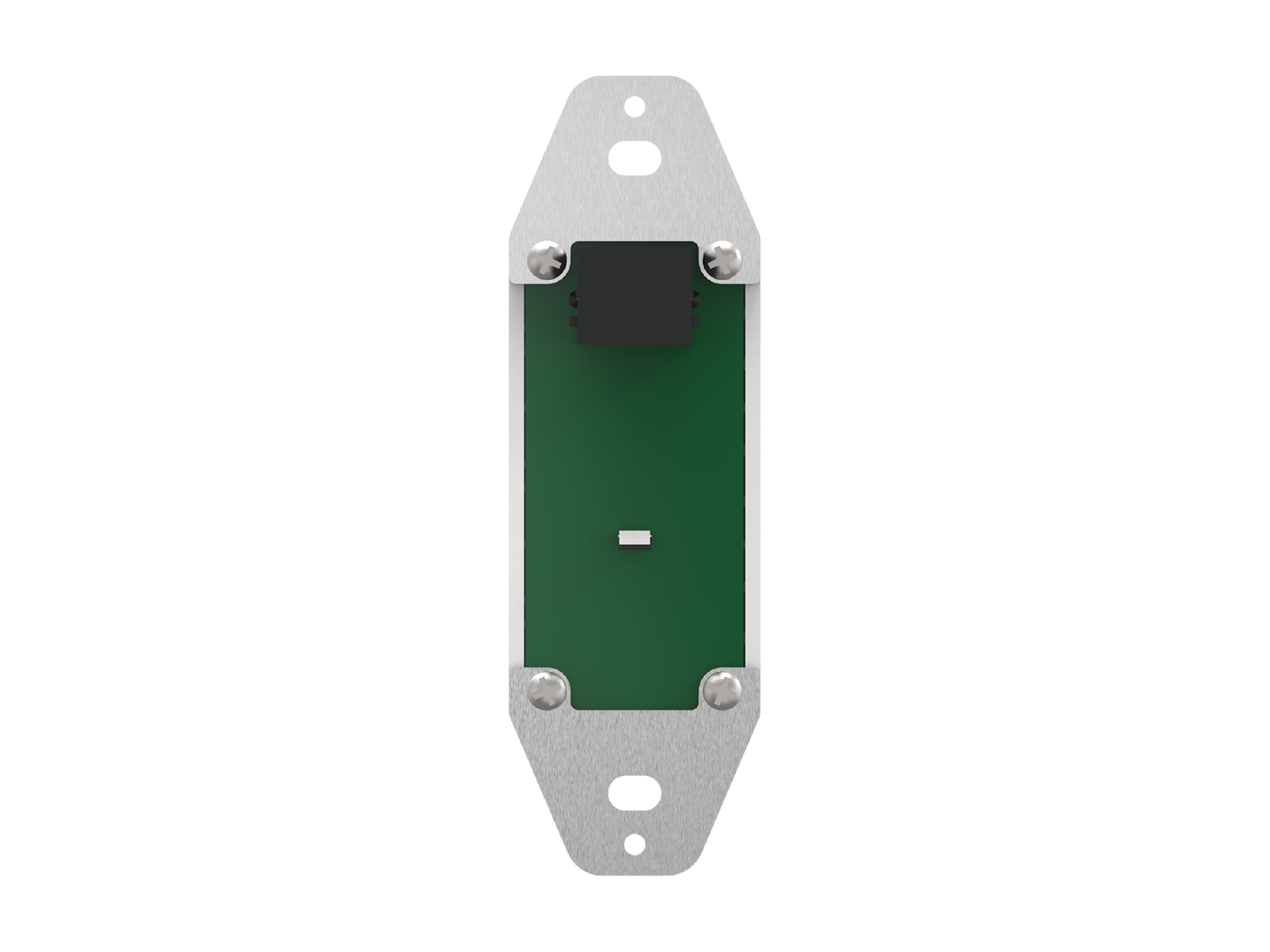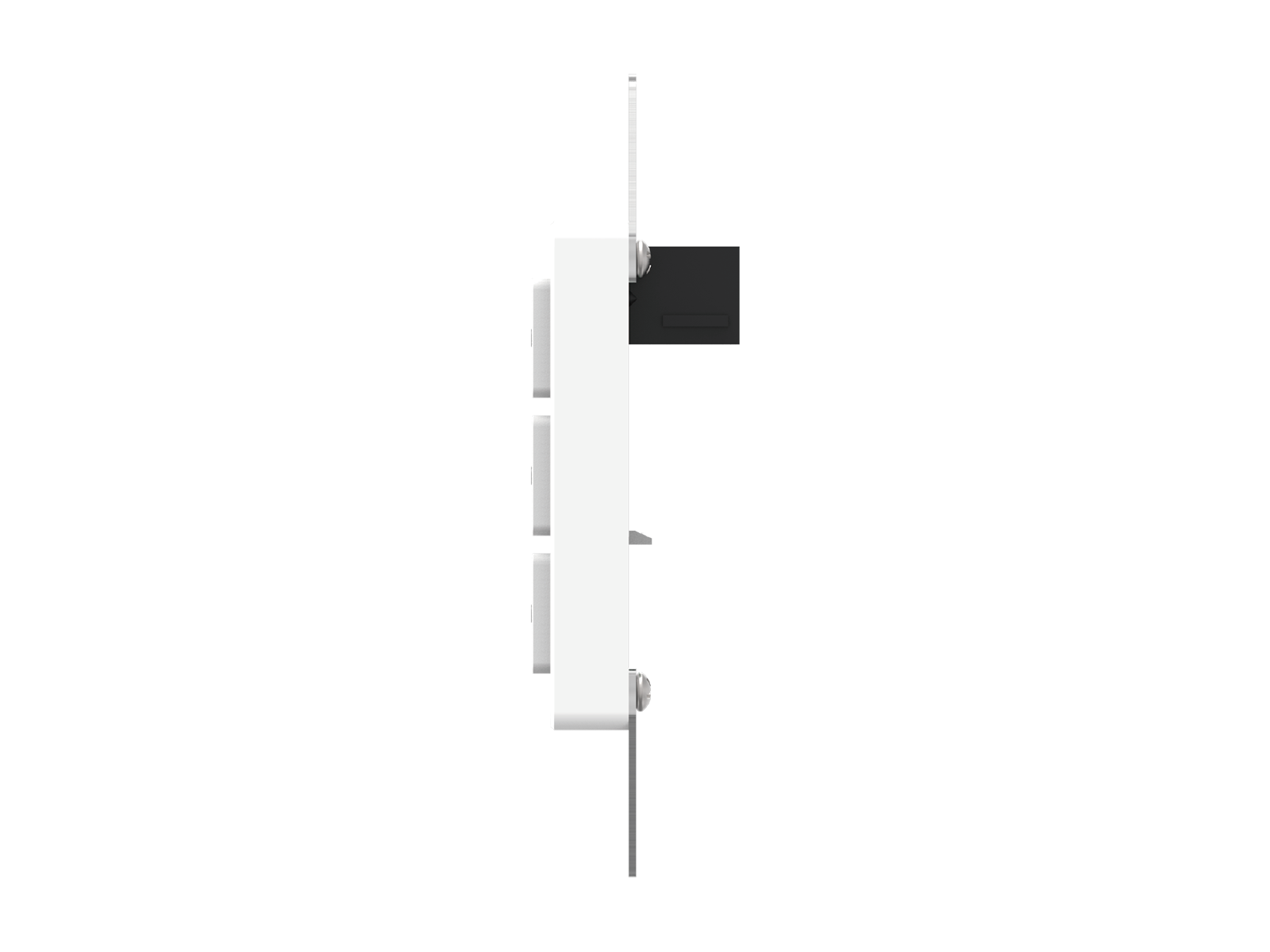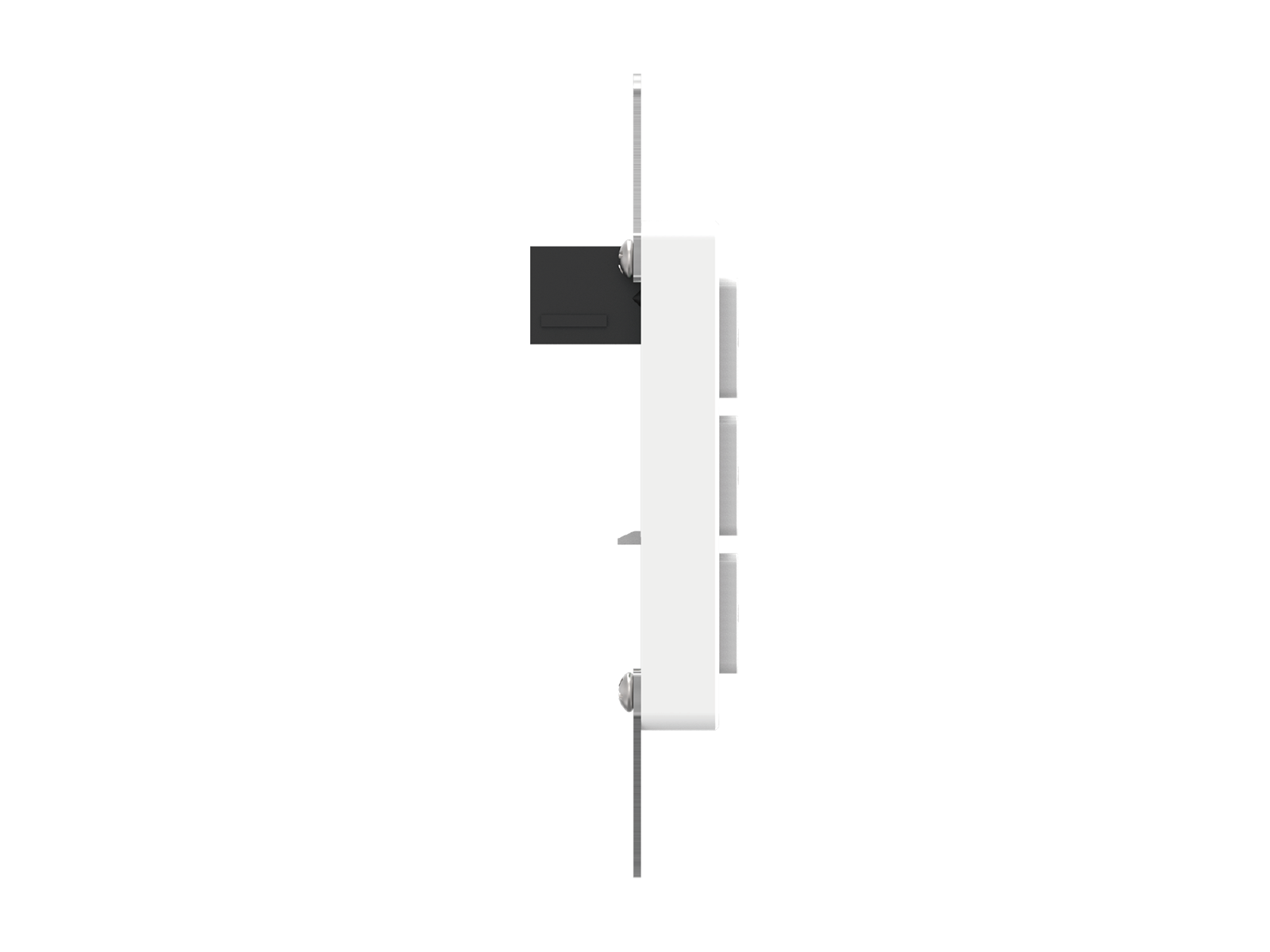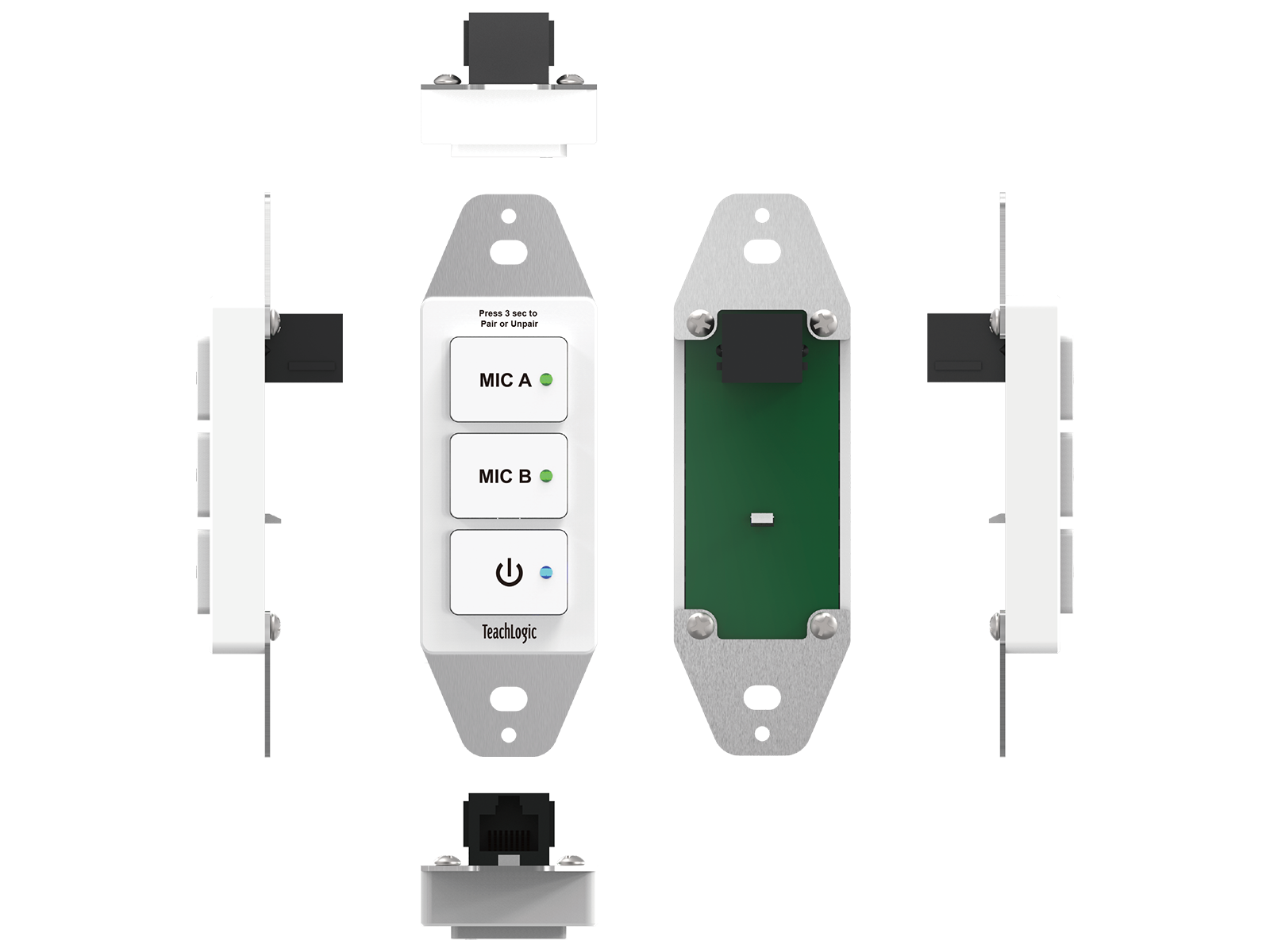Ovation™ Microphone Pairing Control Panel Details
Features
- Elegant simple design for intuitive use.
- Fits any standard Decora™ switch cover plate enabling inexpensive matching to other switch plates in room.
- RJ-45 jack has open side downwards to avoid its catching debris.
- If an OA-50 needs to be placed in an area or compartment that is not easily accessed by the user, an OP-10 Wall Mount Control Panel can be used to allow limited remote control including pairing and un-pairing microphones from an OA-50, turning an OA-50 On and Off, putting the OA-50 into or out of Standby Mode, and radio-resetting the OA-50.
- Pressing an OP-10 pair button has the same effect as pressing a pair button on the OA-50.
- Pressing the power button on the OP-10 has the same effect as pressing the logo button on the OA-50.
- Lights on the OP-10 indicate pairing and connection status by duplicating certain illuminations of the front panel pairing indicators on the OA-50.
- The indicator light next to the OP-10 power button mimics that on the OA-50 logo button showing solid blue (On), intermittent softly blinking blue (Standby), and no light (Off). Standby blink designed to be not distracting.
- During radio-reset, all three LED indicator lights will blink three times.
Specifications
| Compatible With | OA-50 Ovation™ Amplifier/Receiver/Mixer |
|---|---|
| Cable Connectors | RJ-45, both ends; customer-supplied |
| Maximum Distance | 23m (75’), CAT5 or CAT6 cable |
| Power Requirements | None. |
| Mounting | Single-gang box, or shared box. Standard electrical box, mud-ring, or low voltage ring. |
| Cover Plate for Trim | Any Leviton Decora™ switch cover plate. |
| Hardware Supplied | #6-32 screws to secure to electric box. |
| Dimensions | 4.13 × 1.07 × 1.31 in |
| Weight | 1.12 oz |