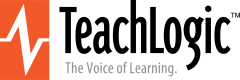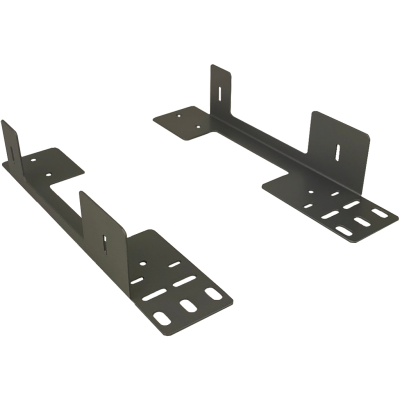“TL” button indicator lights:
No Light: Power is OFF
Solid Blue: Power is ON; 50-100% of battery life
Solid Purple: 25-50% of battery life
Solid Red when using: 0-25% battery life
Blinking Blue: Mic is muted
Solid Red when charging: Charging in progress
Solid Green when charging: Battery is fully charged
Blinking Red: Battery needs to be replaced
Yellow: Mic has entered “test mode”; need to remove battery and reconnect it